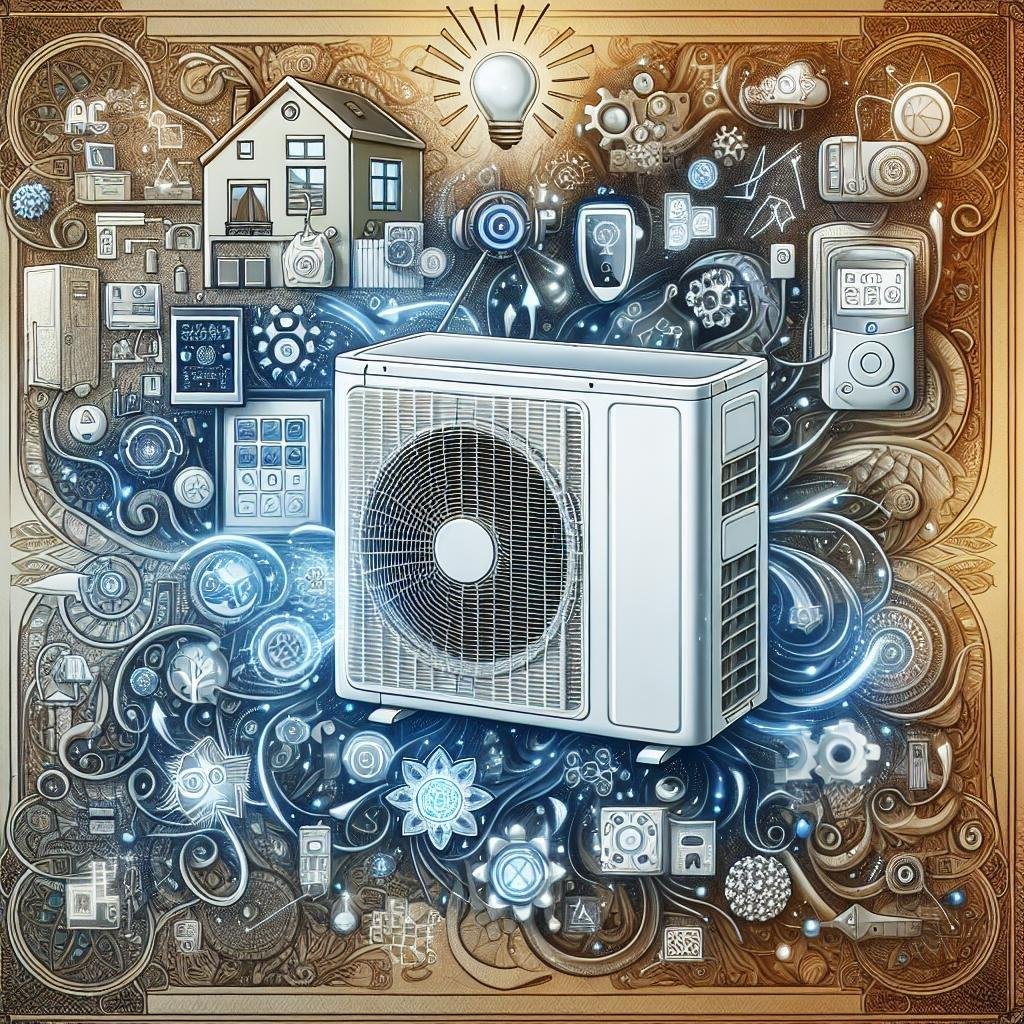As the sun blazes overhead and temperatures soar, the last thing you want is to be caught in a stifling living room, expertly juggling your mini split AC remote while dreaming of a cooler oasis. But what if I told you that your comfort could be just a voice command away? Welcome to the future of home cooling! In this article, we’ll explore the seamless integration of your mini split AC system with smart home technology—transforming your living space into a haven of efficiency, convenience, and ultimate relaxation. Whether you’re a tech-savvy guru or just dipping your toes into the world of smart devices, we’ll guide you through the process of smart integration, making your home cooler, more energy-efficient, and perfectly attuned to your lifestyle. So, grab a refreshing drink, sit back, and let’s dive into the world of smart temperature control where comfort and innovation go hand in hand!
Embracing the Future: The Benefits of Smart Integration for Mini Splits
As the world transitions towards a more interconnected lifestyle, integrating smart technology with mini split AC systems opens the door to a realm of exciting possibilities. By employing smart integration, homeowners can effortlessly manage their cooling systems through smartphones or voice-activated devices. This means you can schedule your mini split to turn on before you arrive home, ensuring a perfectly comfortable environment awaits you. Imagine adjusting your home’s temperature just by saying, “Hey, smart assistant, cool down the living room!” This level of convenience not only enhances your lifestyle but also promotes energy efficiency, as you can avoid wasting power on unoccupied spaces.
Moreover, smart integration enhances maintenance and monitoring capabilities for your mini splits. Features like real-time energy consumption tracking and notification alerts for maintenance can keep your system running optimally. Homeowners can easily view usage trends and receive tips on optimizing settings through a user-friendly app interface. To visualize these benefits, consider the following table highlighting key advantages:
| Benefit | Description |
|---|---|
| Convenience | Control your mini split from anywhere with your smartphone or smart speaker. |
| Energy Efficiency | Optimize cooling settings based on real-time data to save energy. |
| Maintenance Alerts | Receive timely notifications for filter changes and system check-ups. |
Choosing the Right Smart Thermostat for Your Mini Split System
When you’re looking to integrate your mini split AC system with smart home technology, choosing the right smart thermostat is crucial for achieving optimal energy efficiency and comfort. When considering a thermostat, focus on features such as compatibility, programmability, and remote access. A compatible model will seamlessly communicate with your mini split system, allowing for easy adjustments. Look for programmable options that enable you to set specific cooling schedules, ensuring your space is temperature-perfect when you need it. Remote control capability via smartphone apps offers the convenience of adjusting your climate from anywhere, paving the way for energy savings while you’re away.
To help you navigate your choices, here’s a quick comparison of popular smart thermostat features:
| Feature | Thermostat Model A | Thermostat Model B | Thermostat Model C |
|---|---|---|---|
| Compatibility with Mini Split | Yes | Yes | No |
| Programmable Scheduling | Yes | No | Yes |
| Remote Access | Yes | Yes | Yes |
In addition to the technical specifications, consider factors like energy statistics, user interface, and customer support. Opt for a model that provides detailed energy usage reports, allowing you to monitor and adjust your settings efficiently. A user-friendly interface will enhance your experience, making it easier to tweak settings without frustration. ensure that the manufacturer offers reliable customer service, as you want peace of mind knowing that support is readily available should you need assistance.

Automating Comfort: Creating Customizable Cooling Schedules
One of the most significant advantages of integrating your Mini Split AC system with smart home technology is the ability to automate your cooling schedules to suit your lifestyle. Instead of manually adjusting the temperature throughout the day, you can create customized schedules that align with your daily routine. Imagine waking up to a perfectly chilled bedroom every morning, only to have the temperature rise slightly during the day when you’re away—saving energy without sacrificing comfort! You can achieve this by utilizing smart home platforms like Google Assistant or Amazon Alexa, ensuring that your indoor climate is always just right.
Setting up your automated cooling schedules is straightforward and incredibly rewarding. Simply connect your Mini Split AC system to your home’s smart hub, and you can program it to follow different cooling preferences based on various scenarios. Here are some features you might consider:
- Morning Cool Down: Set your system to start cooling an hour before you wake up.
- Daytime Energy Saver: Allow the temperature to rise during the day when you’re not home.
- Evening Relaxation: Schedule a cool-down period to start when you typically return home.
- Night Mode: Adjust the temperature for optimal sleep comfort during the night.
To help you visualize your schedules and settings, here’s a simple table showcasing a sample weekly cooling schedule:
| Day | Morning | Afternoon | Evening | Night |
|---|---|---|---|---|
| Monday | 72°F | 76°F | 70°F | 68°F |
| Tuesday | 72°F | 76°F | 70°F | 68°F |
| Wednesday | 72°F | 76°F | 70°F | 68°F |
| Thursday | 72°F | 76°F | 70°F | 68°F |
| Friday | 72°F | 76°F | 70°F | 68°F |
| Saturday | 72°F | 76°F | 70°F | 68°F |
| Sunday | 72°F | 76°F | 70°F | 68°F |
This table serves as a handy reference while creating your unique schedules. Embrace automation, and experience enhanced comfort while saving energy with your Mini Split AC system integrated with smart home technology!

Troubleshooting Tips for a Seamless Smart Home Experience
html
Even the most advanced smart home systems can run into hiccups, but fear not—troubleshooting can be an easy fix! If you find your Mini Split AC system not responding to your smart home app, start by checking your Wi-Fi connection. A stable internet connection is key for smooth communication between devices. Here are some quick checks to ensure everything is running smoothly:
- Ensure the Mini Split AC is powered on and set to the desired mode.
- Restart your Wi-Fi router to refresh your connection.
- Verify that the smart home app is up to date.
- Check for any firmware updates for your AC unit.
If these steps don’t resolve the issue, there may be a compatibility glitch. Make sure your Mini Split AC model supports smart home integration. In some cases, it can be helpful to reset the AC unit to factory settings and set it up again in your smart home ecosystem. Below is a handy table that summarizes common troubleshooting solutions:
Issue
Solution
Unit does not respond
Check Wi-Fi, restart unit
Inconsistent temperature control
Recalibrate settings in app
App not displaying AC unit
Ensure app is updated and compatible
Q&A
Q&A: How to Integrate Your Mini Split AC System with Smart Home Technology for Enhanced Efficiency
Q1: What is a Mini Split AC system, and why should I consider integrating it with smart home technology?
A1: A Mini Split AC system is a versatile and efficient air conditioning solution that consists of an outdoor compressor unit and one or more indoor air handling units. Integrating it with smart home technology allows you to control your indoor climate with ease, optimize energy usage, and enhance comfort. Plus, who doesn’t love being able to adjust the temperature from their smartphone while lounging on the couch?
Q2: What smart home devices should I consider for integrating with my Mini Split AC?
A2: To achieve a seamless integration, consider investing in a smart thermostat, smart plugs, or a home automation hub. A smart thermostat is particularly beneficial as it can learn your habits and adjust the temperature accordingly. Smart plugs can control power flow to your Mini Split, while a home automation hub can centralize multiple smart devices for easy access.
Q3: Can I control my Mini Split AC remotely? How?
A3: Absolutely! Most modern Mini Split AC systems come with Wi-Fi connectivity. By downloading the manufacturer’s app or integrating it into a smart home platform (like Google Assistant or Amazon Alexa), you can control your AC remotely. Whether you’re at work or on vacation, you can adjust the temperature, turn the unit on or off, and even set schedules from anywhere in the world.
Q4: How can smart home technology help me save on energy costs with my Mini Split AC?
A4: Smart home technology is like having your own energy-saving assistant! With features like scheduling, geofencing, and adaptive learning, your Mini Split AC can run only when it’s needed, reducing excess energy consumption. For instance, geofencing can detect when you leave home and adjust the temperature to save energy until you return. That means more comfort and less money wasted on cooling an empty house!
Q5: Are there any specific energy-efficient settings I should use with my Mini Split AC?
A5: Yes! Many smart thermostats come with energy-saving modes that optimize your Mini Split’s performance. For instance, utilize “Eco Mode” which adjusts the temperature based on your preferences while maintaining efficient energy use. Additionally, don’t forget to set timers or schedules during peak and off-peak hours to take full advantage of your electricity rates!
Q6: Is it complicated to set up smart home technology with my Mini Split system?
A6: Not at all! Most systems are designed for user-friendly installation. Simply follow the manufacturer’s instructions for connecting your Mini Split to Wi-Fi and linking it with your smart devices. Most setups can be completed in under an hour, and if you run into difficulties, there are plenty of online resources and customer support teams ready to help you out!
Q7: What if my Mini Split system isn’t “smart”? Can I still integrate it with smart home technology?
A7: Great question! If your Mini Split is not equipped with smart capabilities, you can still integrate it using smart plugs or a smart thermostat that offers control through sensors. You might also want to consider smart IR remote controls that allow you to turn your non-smart units into smart devices. With a little creativity, you can still enjoy the benefits of smart home technology!
Q8: Any tips on maintaining my Mini Split AC for optimal efficiency?
A8: Absolutely! Keep the air filters clean, which helps maintain airflow and efficiency. Also, ensure the outdoor unit is clear of debris and has adequate airflow. Regular professional maintenance is key too—think of it as giving your beloved Mini Split a spa day. Combine that with your smart technology, and you’ll have a cozy and efficient home all year round!
Q9: Any final thoughts for someone looking to make their Mini Split AC a smart component of their home?
A9: Embrace the future! Integrating your Mini Split AC with smart home technology not only enhances convenience but also gives you greater control over your environment and energy consumption. Start small, experiment with various devices, and before you know it, you’ll be the cool, tech-savvy guru of home comfort! Enjoy the journey, and remember: it’s all about creating a living space that feels just right for you!
Insights and Conclusions
As we wrap up our exploration of integrating your Mini Split AC system with smart home technology, think of the possibilities that await you! By embracing the harmony of modern tech with your cooling solutions, you’re not just creating a more comfortable living space; you’re stepping into the future of home efficiency. Imagine a home that anticipates your needs, adjusts automatically to the season’s demands, and helps you save on energy costs—all while you sit back and enjoy the perfect breeze.
So go ahead, take the plunge! Whether you’re starting small with a smart thermostat or diving into a full-fledged smart home system, every step you take toward integration brings you closer to a more sustainable, enjoyable, and effortless lifestyle. Cheers to a cooler, smarter home—where comfort meets innovation in the most delightful way! Here’s to crisp air, cozy evenings, and the joy of technology working seamlessly in your home. Happy cooling!